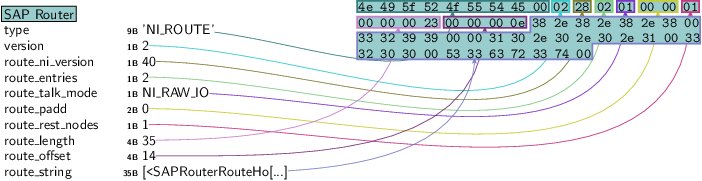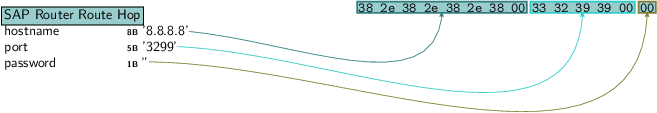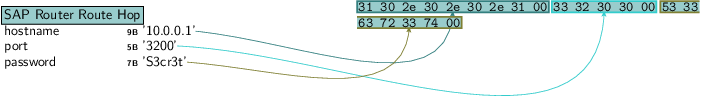SAP Router¶
The following subsections show a graphical representation of the main protocol packets and how to generate them.
First we need to perform some setup to import the packet classes:
[1]:
from pysap.SAPRouter import *
from IPython.display import display
SAP Router Admin packets¶
[2]:
for command in router_adm_commands:
p = SAPRouter(type=SAPRouter.SAPROUTER_ADMIN, adm_command=command)
print(router_adm_commands[command])
display(p.canvas_dump())
Information Request
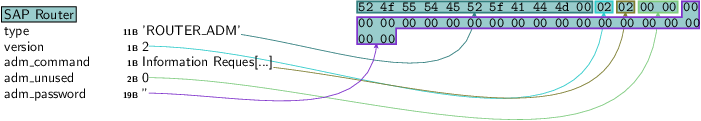
New Route Table Request
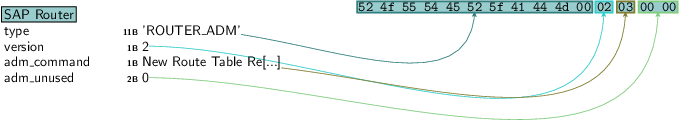
Toggle Trace Request
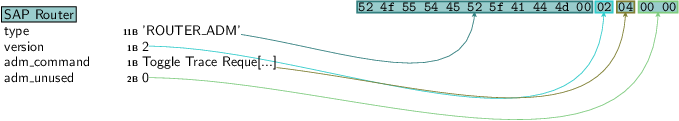
Stop Request
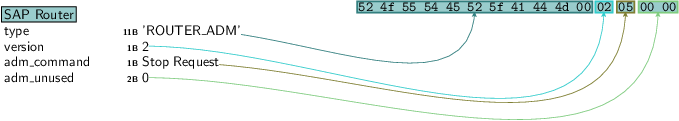
Cancel Route Request
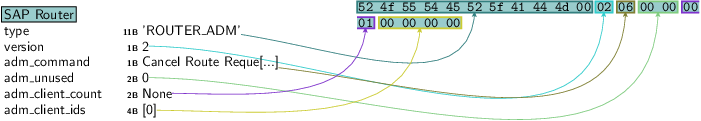
Dump Buffers Request
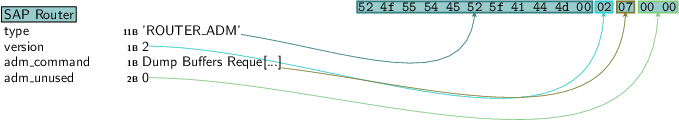
Flush Buffers Request
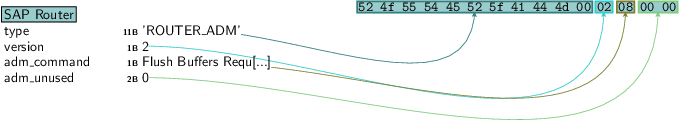
Soft Shutdown Request
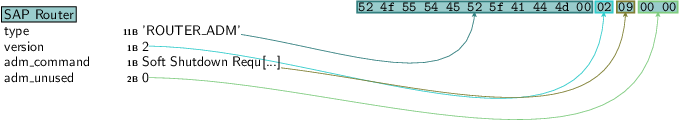
Set Trace Peer
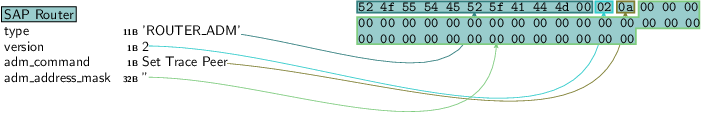
Clear Trace Peer
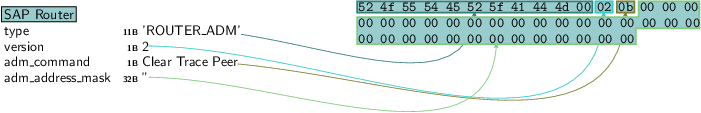
Trace Connection
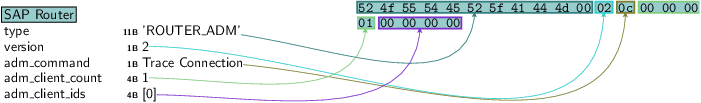
Trace Connection
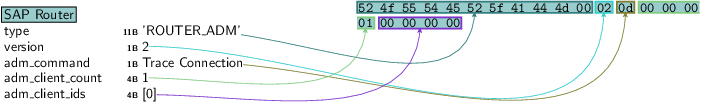
Hide Error Information Request
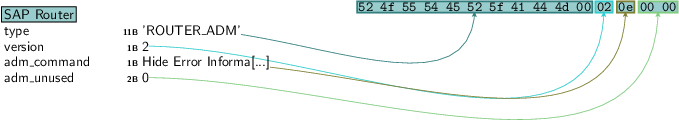
SAP Router Error Information / Control packets¶
[3]:
for opcode in router_control_opcodes:
p = SAPRouter(type=SAPRouter.SAPROUTER_CONTROL, opcode=opcode)
if opcode in [70, 71]:
p.snc_frame = ""
print(router_control_opcodes[opcode])
display(p.canvas_dump())
Error information
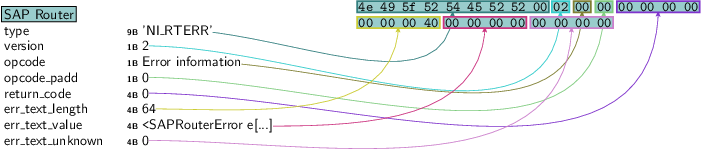
Version request
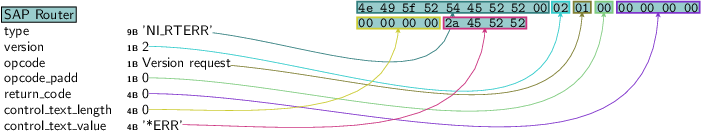
Version response
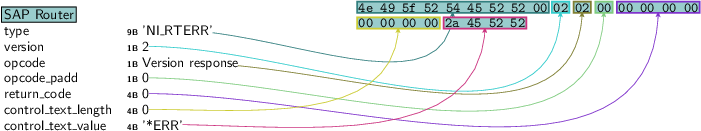
Send Handle (5)
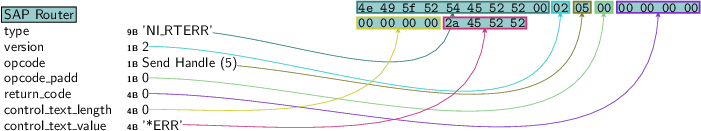
Send Handle (6)
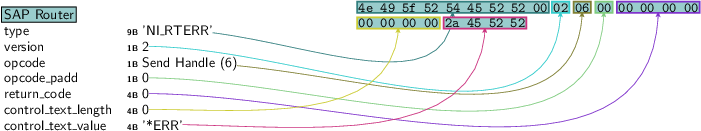
SNC handshake complete
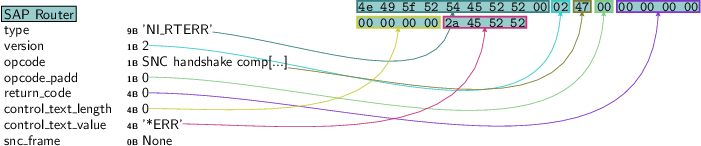
Send Handle (8)
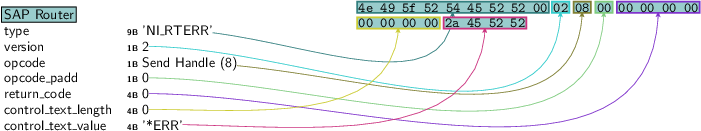
SNC request
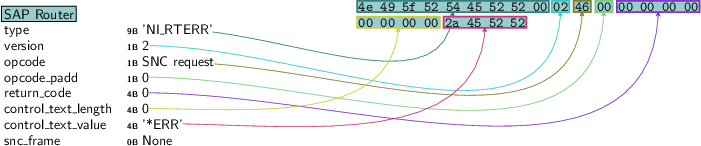
SAP Router Route packet¶
[4]:
router_string = [SAPRouterRouteHop(hostname="8.8.8.8", port=3299),
SAPRouterRouteHop(hostname="10.0.0.1", port=3200, password="S3cr3t")]
router_string_lens = map(len, map(str, router_string))
p = SAPRouter(type=SAPRouter.SAPROUTER_ROUTE,
route_entries=len(router_string),
route_talk_mode=1,
route_rest_nodes=1,
route_length=sum(router_string_lens),
route_offset=router_string_lens[0],
route_string=router_string)
display(p.canvas_dump())
for x in router_string:
display(x.canvas_dump())